.JPG)
Today’s MUSING MONDAYS post is about recording your reading…
Do you keep track of what and/or how many books you read? How long have you been doing this? What's your favorite tracking method, and why?If you don't keep track, why not? (question courtesy of MizB)
Do you keep track of what and/or how many books you read? How long have you been doing this? What's your favorite tracking method, and why?If you don't keep track, why not? (question courtesy of MizB)
You know, I'm surprised with myself that I don't have a big elaborate method for keeping track of my books/reads. But I do have a few ways to track it. Obviously this blog is one way. I also keep a little notebook in my purse that has the books I want to get (to finish a series I've started, etc.).
But my main "tracking" is on an excel spreadsheet. It didn't really start out that way but it grew as the need for it grew. It started out with two columns...the books I'd requested to review so that I didn't forget what I requested, and the date it needed to be posted.
Now it's grown to include columns for the book, date of tour, genre (sometimes), and if it's been confirmed that I'm on the tour or not. I also have a place to check if I've received the book, read the book, and posted my review. It's really helped me stay organized since I receive books from more than one organization.
Oh, I'm also on Good Reads and Library Thing but I haven't updated either one in months.
Great question, Rebecca! I'm looking forward to reading about everyone else's system. Maybe I'll get some ideas!
Edited to add: Something else I thought about, when I was commenting on MizB's post. If you use Excel you can right-click any cell and "insert comment" then write anything you want in there (your thoughts on that book, etc). Then when you mouse over the cell the comments pop up like a bubble so you can read it.


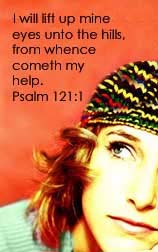

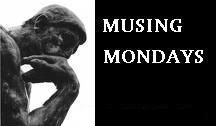
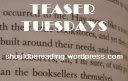
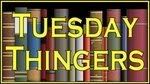
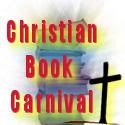
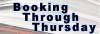
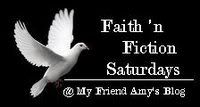






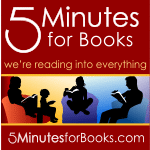



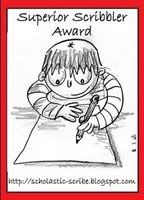


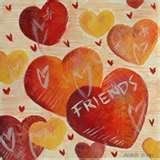




Hey, Sunny -- the MM button that I've used today is thanks to Ravenous Reader (http://ravenousreader.wordpress.com )... I thought it was great, too!
ReplyDeleteI keep a small notebook in my pocketbook for books I want to get. It's really handy and, also, helps me not to buy duplicates. It's especially good for continuing series that I'm reading.
ReplyDeleteThanks for the tip on right clicking while on an excel spreadsheet - I did not know that one!
ReplyDeleteLove excel and know that I am not utilizing it to its full potential!
ReplyDeleteI started GoodReads and LT but then I got really busy with the blog alone. Paper journal on which I write reviews in essay format is the best way for me to keep track.
ReplyDeleteThanks for the Excel tip! And sounds like you NEED a tracking system with all the books you are reading!
ReplyDeleteThe excel tip for tracking books recieved and reviews posted is a wonderful idea.
ReplyDeleteYou have a very cute blog!